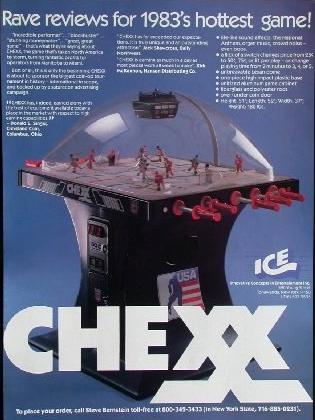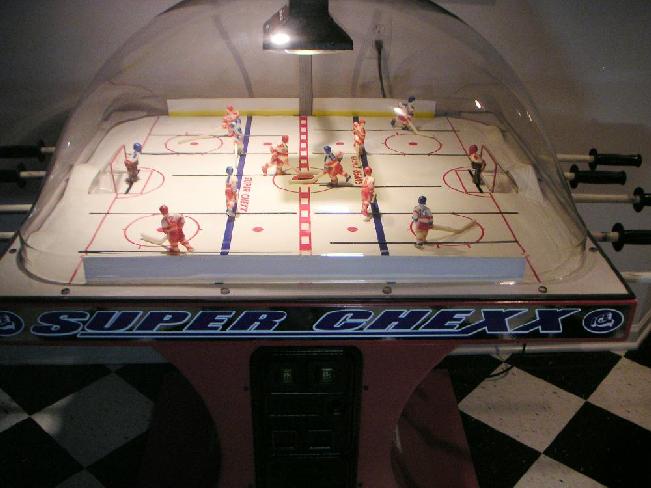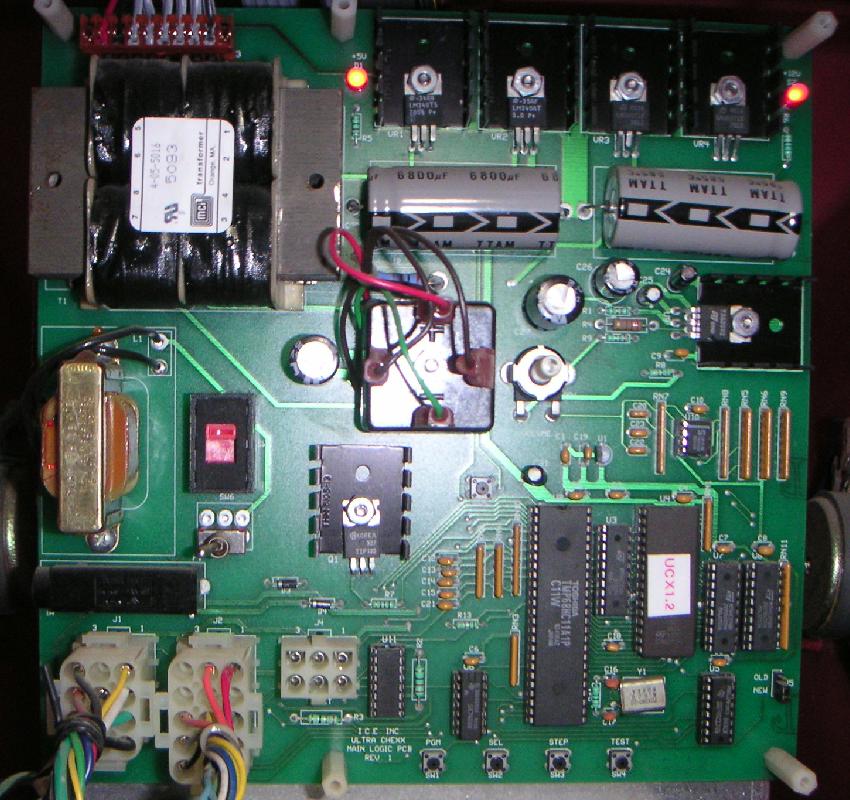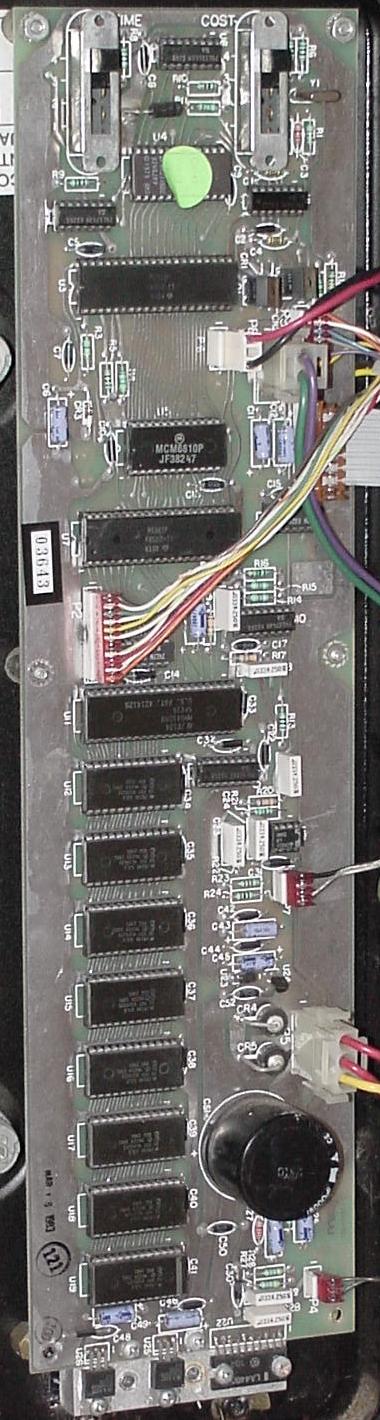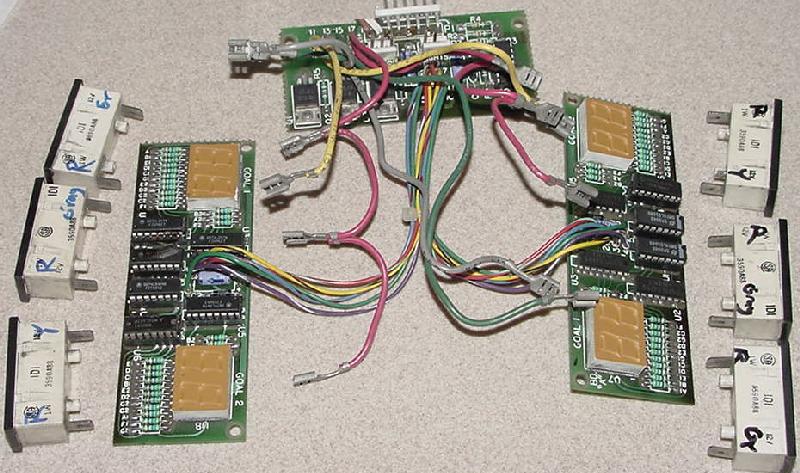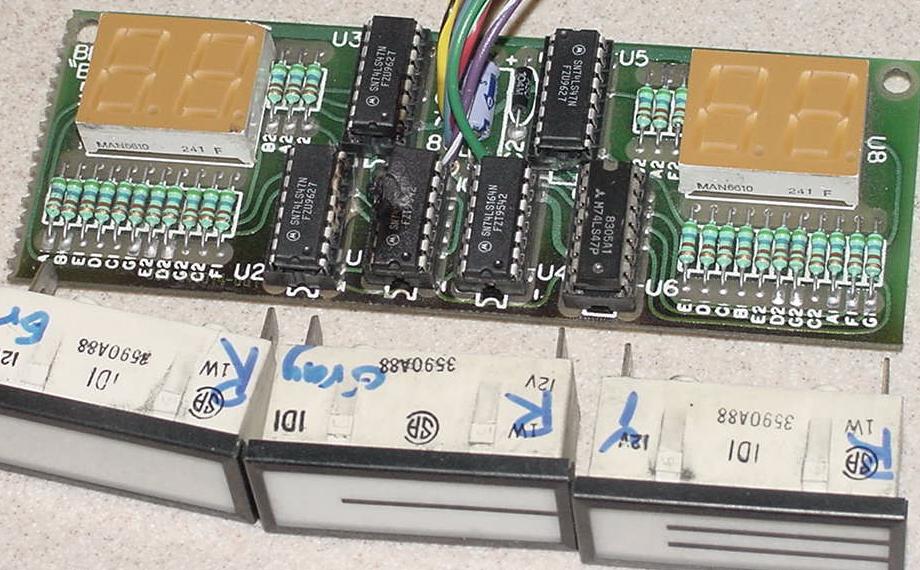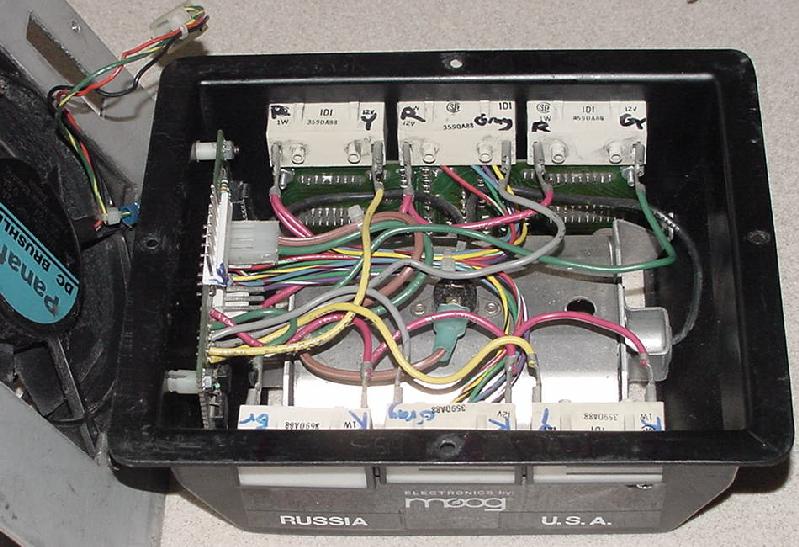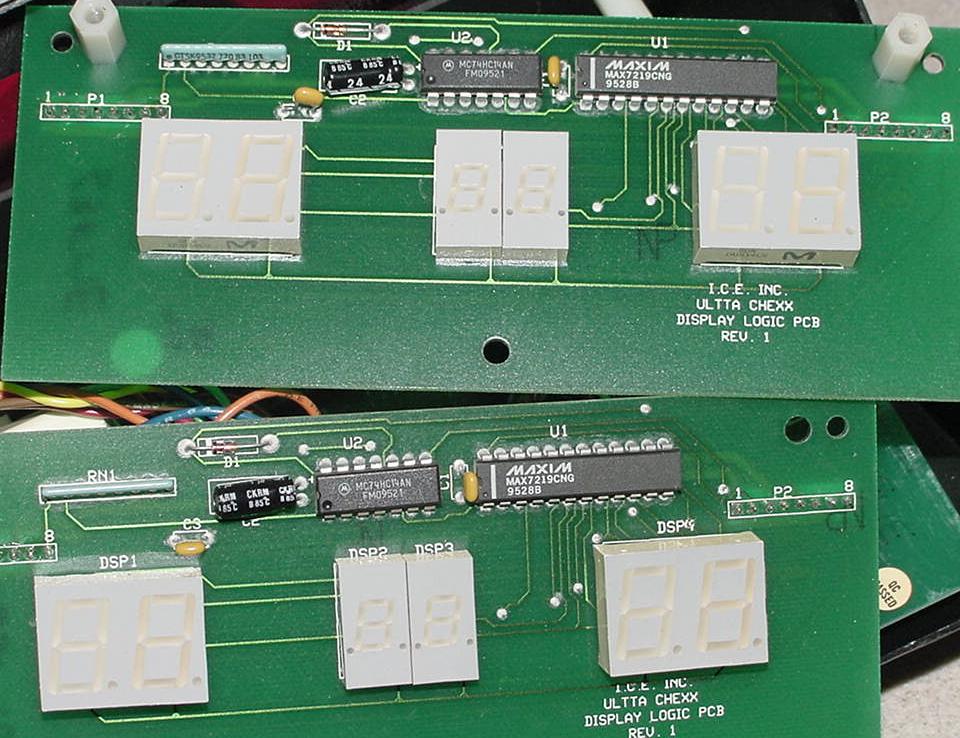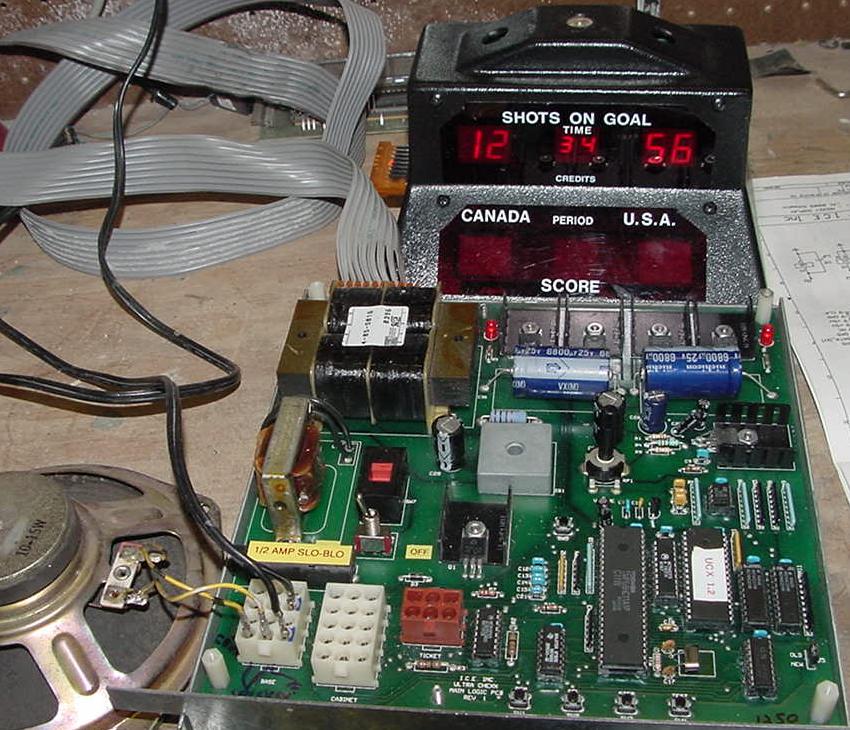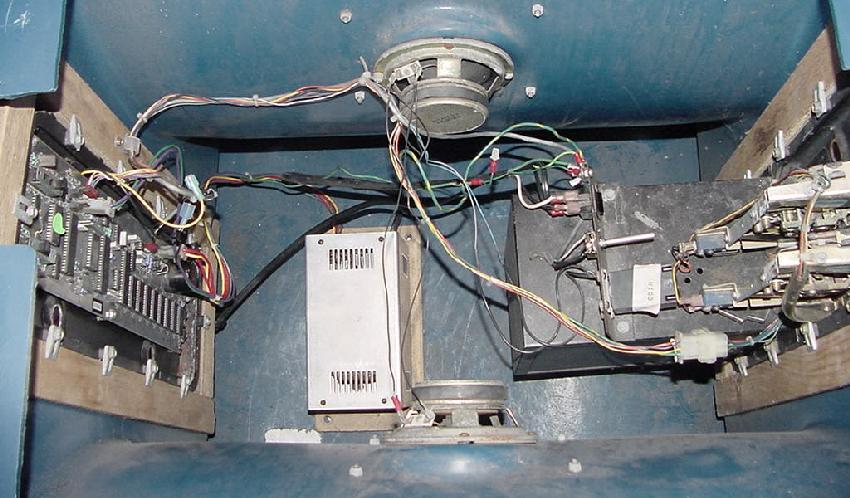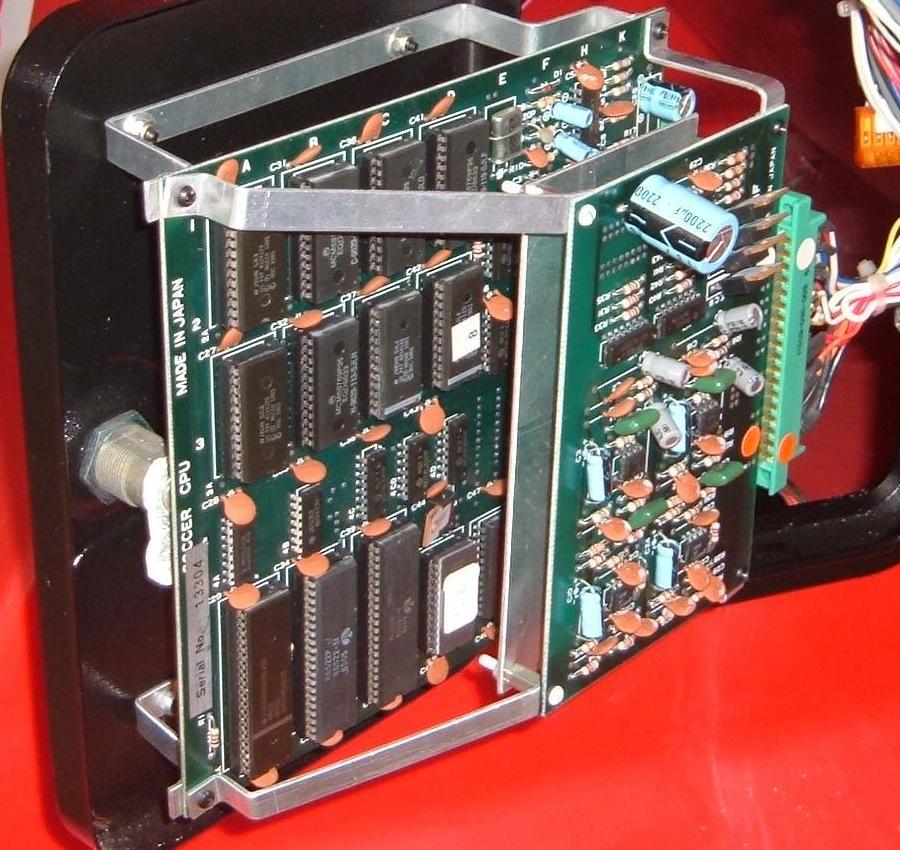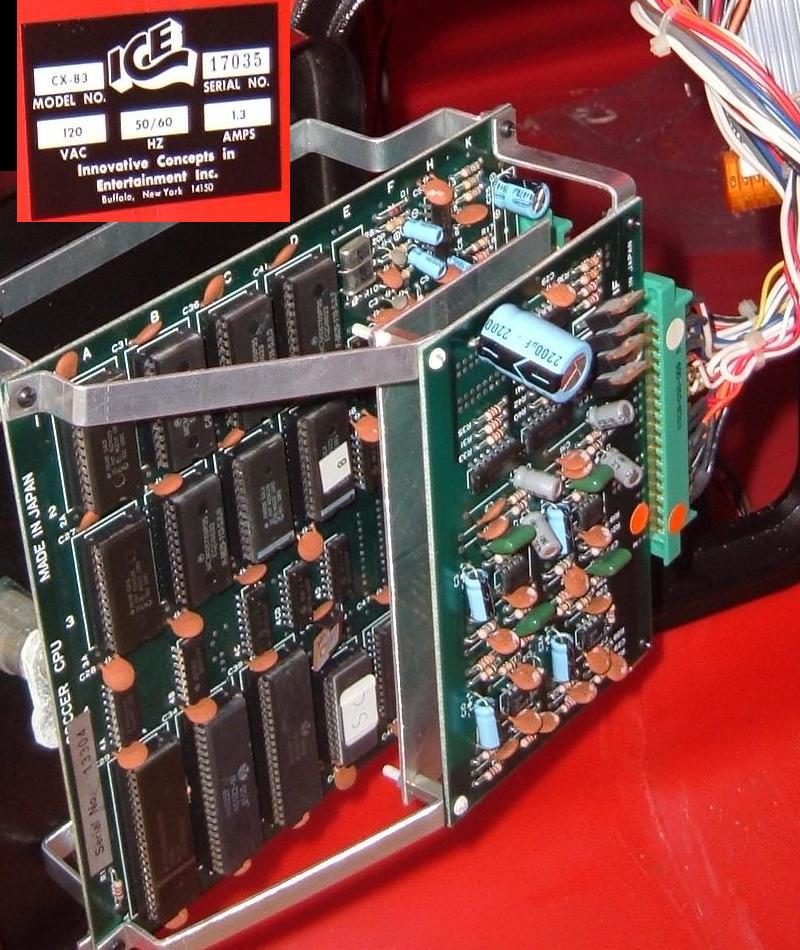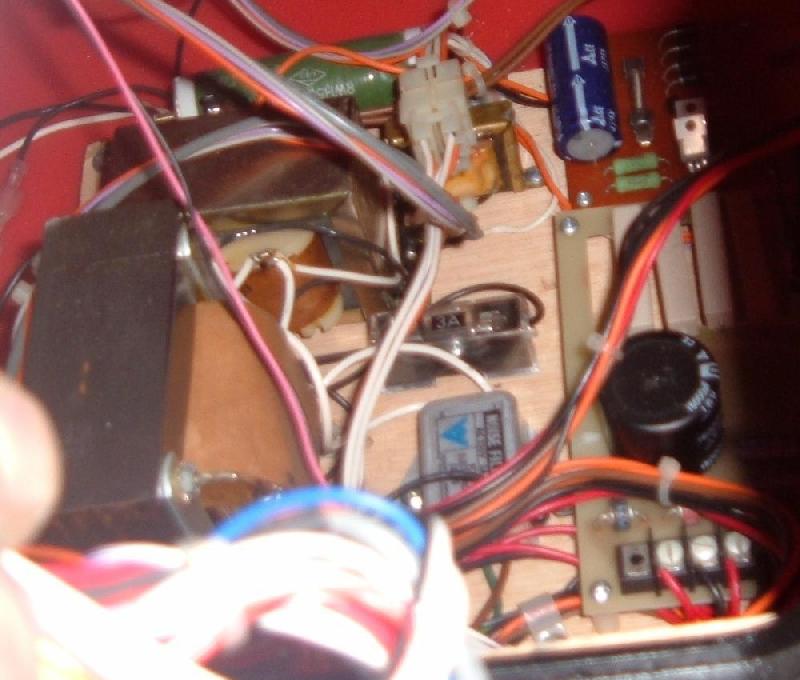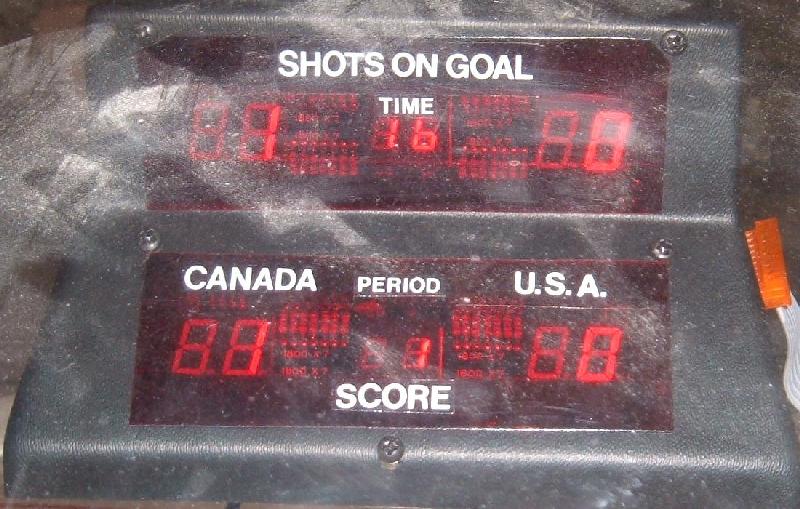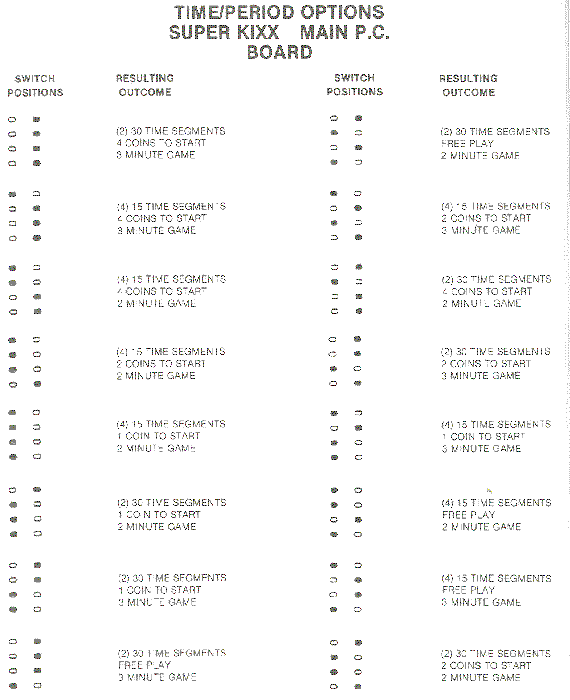Chexx CPU board General Information.
Above is an Ultra Chexx logic CPU board. The 2001 to Covid model
Super Chexx CPU board is just slightly
different than this board. Basically the same board, but there is a small daughter board with
two 27040 EPROM chips and two TTL chips to support the additional ROM.
The newest version of the Super Chexx CPU board with the daughter board
which appeared around 2001 has much better sound and speech (hence the bigger
ROMs to hold the improved sound/speech).
On the newer CPU board for example, the U.S. national anthem is much more
clear and doesn't sound like the singer is sick(!), as in the earlier
Chexx and Super Chexx games. Also on the 2001 to Covid CPU board version
the Buffalo Sabers hockey team's announcer was hired to do voice overs
for the latest Chexx CPU board's sound. The older square 1993 and later
Chexx CPU board can be sent back to Chexx and for about $100 they will
upgrade it to the latest version. Unfortunately the first generation
long and skinny CPU board can not be upgraded.
Notice the +5 volt and +12 volt LEDS at the top. The power supply is part of
the CPU board on the smaller Chexx CPU boards.
A bridge rectifier makes 12 volts DC and then uses voltage regulators across the top
of the CPU board to make regulated 5 and 12 volts (Ultra Chexx and later CPU boards).
This is unlike the first generation Chexx "long and skinny" CPU boards where
the power supply was a separate unit mounted in the bottom of the base.
This original pre-1988 power supply makes 5, 8 and 12 volts DC, plus 18 volts DC
for the solenoid coil. The 18 volts came from a "soleniod power board" which
has a 120 to 18 volt transformer, a bridge rectifier, a 2N3906 pre-driver
transistor, and two TIP120 driver transistors. The main CPU board used
a TIP110 too as part of this circuit.
On the 1988 and later Chexx CPU board Q1 is a single TIP120 used for the puck solenoid.
The eject solenoid should be 3 or 4 ohms and no less, or the driving TIP120 transistor
will fail. The solenoid power is 12 volts which can be sensed at the coil as a pulse.
On 1993 and later Chexx games,
U9 is the ampflier chip (TDA2002), which is an older 8 watt amp chip as used in
early Bally pinball games. If the game will not "coin up", sometimes the CZ5 cap on
the logic board has failed.
There are four switches across the bottom of the 1993 and later Chexx logic board:
PGM (Program), SEL (Select), STEP and TEST. These allow for programming and testing
of the CPU board. Notice the "old" and "new" jumper
setting at the lower right.
This allows the new CPU board to work with the old style MOOG score board (no shots on goal).
The pre-1988 long skinny CPU board has no test switches
unfortunately. The far left plug is for the base
wiring, the center plug for the cabinet (playfield) wiring,
and the right plug (not installed here) is for a ticket dispenser.
The base plug brings line voltage, 12 volts DC, coin switches and
speaker in/out of the board. The cabinet plug brings all the playfield switches
and 12 volts DC in/out of the board.
The top .156" and ribbon cables is for the dome scoreboard.
Probably the biggest problem I have seen on Chexx
games is connector cold and broken solder joints.
Chexx CPU Board Architecture.
The earlier long and skinny
Chexx CPU board is completely different architecture than the late 1988 and after
small and square CPU board. The pre-1988 CPU board was not even
made by Chexx - Moog the synthesizer company made the CPU board for ICE from 1983 to 1988.
Moog was located near ICE in western NY, but went out of business in 1993. Hence
ICE's change to a different style CPU board. The "long and skinny"
Moog CPU used a 6502 for the processor, a 6522 for the PIA, a 6810 static RAM,
eight 52164 64k bit sound ROM chips (not compatible with a 2764 EPROM as the EPROM is
28 pins and the 52164 is 24 pins), a 40 pin custom Moog sound chip, and a single 2716 CPU EPROM
(the 2716 EPROM file from a 1983 Chexx was labeled
1983 version 1.1.
The sound on the Moog CPU board is rather cool because Moog (a synthesizer
company) made the the Chexx CPU board to sound like a cheap mini-Moog synthesizer!
The standard organ music of a hockey game is done very well on the Moog CPU
board. Game time and pricing is adjusted with two switches at the top edge
of the CPU board. The scoreboard used dual digit LED displays driven by
74LS47 and 74LS164 chips.
Schematics and parts lists are available here:
Part1,
Part2,
Part3,
Part4,
Part5,
Part6
(good luck getting those schematics from ICE!)
A user reports symptoms are zeros on some of the displays.
On U8 (7417 chip) there is a CLK and DATA signal on the inputs,
but the outputs are hanging out around ground.
The 7417 chip is called an open collector output, or it supplies the ground and
supplies the + voltage. On the display boards they have a 330/220 ohm voltage
divider on each line to provide the voltage.
The divider network should give you about 3 volts. So if you remove U8 chip and check the output
pins you should see 3 volts. On mine it was reading .43 volts or so.
The displays are just shift registers connected together. Each board has three of the
74LS164 serial shift chips. Each 74LS164 has 8 bits and the 7447 chip BCD to 7 segment display
drivers need 4 bits. So each 74LS164 chip is responsible for 2 digits. There are two
boards connected together in series and each side is connected in parallel.
The computer just shifts 6 bytes out every once in a while and that is what gets displayed.
The LEDs are slow enough that you do not see the change as all the bits shift through.
There is also a 7417 chip at the far end to shift the data off to the next board.
The problem was one or more of the 74LS164 and 7417 chips were bad,
shorting out the voltage divider.
The second generation Chexx CPU came about
in 1988 when Chexx updated the CPU board to a smaller package. The power supply
was no longer a separate box in the bottom of the cabinet, but was put
right on the main CPU board. This new CPU board was also much smaller
and square. The eight sound ROMs into a single 54104 ROM (not compatible with a
27040 EPROM). The main game EPROM was upgraded to a 2732 and the RAM changed
to a 6116. The 6502/6522 processor package was still used on this board.
A 4-position DIP switch was added to the CPU board that allowed
pricing and game time changes, including a free play setting
(pre-1988 Moog CPU boards do not have a free play option).
The scoreboard was essentially the same as the 1983-1988 Moog scoreboard
using 74LS47 and 74LS164 chips, but later models were changed to the
newer scoreboard (MAX7219CNG and 74HC14 chips) with shots on goal.
The CPU's DIP switch has the following settings:
- Switch 1 and 2 relate to coins per game:
- 1,2 need to be off for a free play
- Switch 3 and 4 relate to the time per game:
- 2 minutes: 3 on, 4 on
- 3 minutes: 3 off, 4 on
- 4 minutes: 3 on, 4 off
- 5 minutes: 3 off, 4 off
The third generation Chexx CPU board came about in
late 1993, and again was a small square board. It used a
68HC11, which is a powerful 8-bit data, 16-bit address microcontroller
from Motorola with an instruction set that is similar to the older
68xx (6800, 6802, 6809) parts. Depending on the variety, the 68HC11
has built-in EEPROM/OTPROM, RAM, digital I/O, timers, A/D converter,
PWM generator, and synchronous and ansynchronous communications
channels (RS232 and SPI). There is an 27040 EPROM on the Chexx CPU board so
the 68HC11 used in Chexx hockey is probably the simplest form available.
The 68HC11 is typically a "one-chip" solution since it
includes such items as A/D, PWM, and many I/O lines.
It is widely used since it is very inexpensive and has a wide
range of development tools available (both freeware and commercial).
Development language support and tools include Assembler, Basic, Forth, C,
so it is fairly easy to program for the 68HC11.
The scoreboard has "shots on goal" and used MAX7219CNG and 74HC14 chips.
Download the 27040 EPROM file
from a 1996 Super Chexx UCX 1.2.
The fourth generation Chexx CPU board came about around 2001. It was basically
exactly like the 1993-2001 version but a small daughter board was added
to the 27040 EPROM socket. This doubled the game's EPROM size to have
two 27040 EPROMs. In turn this game the game much better audio with
actual voice recordings and more realistic sound. Older CPUs can be upgraded
with some cuts and jumps and an added ROM daughter board.
Chexx CPU board Boot-Up Protocol.
The long skinny Chexx CPU board powers on with a short "Charge!" hockey
anthem ("dadadatdadah...YEAAAA"). The scoreboard will shows "0" for
USA and Russian scores immediately at power on while the bootup
Charge anthem plays. None of the period ICE lights will come on.
There are no CPU board test buttons so no tests can be run.
After a game is started on the long skinny CPU board, the first ICE
("I") light will illuminate signifying the first period. When
the first period is finished, the Charge! anthem will play and
the second (middle) ICE ("C") light will turn on (and the first
"I" light will go off). Again the
same thing will happen with the change from second to third
period with the "E" lamp turning on. At the end of the third
period, if the puck is still in
play, all three "ICE" period lights will flash together signifying the game time
is over. If when a goal is made the score is tied, the ICE lights
will cycle I-C-E repeatedly left to right and the hockey Dah-Dah-Dah-Dah organ
tune will play. This lets the players know the game is in
sudden death overtime (the next goal wins - there is never a tie game
in Chexx).
Super Chexx (small CPU board with "shots on goal", late 1993 and after) boot up is different.
The top score displays will show all "88" for about a second,
and then the bottom score displays show all "88". After another
second all displays will show "00" with the time display flashing "00".
The CPU board 5 volt and 12 volt LEDs will immediately lite at power-on.
There is no boot-up tune or sound.
After the Super Chexx CPU board has booted, the Test button on the
CPU board can be pressed. This will cycle all game sounds to play,
and the puck solenoid to energize every 20 seconds or so. The score
board will show "12 34 56" on both the Shots on Goal/Time and Home/Away/Period
LEDs, alternating between the two sets of LED displays. Go exit test mode
press the Test button again.
Note if the Super Chexx game is set to free-play, the Boo/Eject button
starts a game (the coin switch do nothing!) Pressing Boo/Eject a second
time will abort the national anthem and eject the puck.
The Score Board.
The score board on Chexx games can be quite problematic. On the first
generation score board there is only USA and Russia LED scoring,
and the ICE lights that signify the period being played. The ICE
12 volt lamps are driven by one 74LS164 and TIP120 transistor on the center PCB
inside the scoreboard. The other two PCBs hold the LED displays and
six chips per board.