
|
Description: Face Place, Face Place LLC, 2005 to present. Face Place is a brand new coin operated photo booth with a bit of old time nostalgia. This photo booth takes black and white pictures in a strip of four photos (complete with an optional company or event logo as the fifth photo - this can be downloaded to the Face Place computer via its serial port). If the logo is included as a fifth picture, only 320 pictures are printed per roll of paper (instead of 400). For this reason it's cheaper to set the machine (via DIP switch #8) to not print a fifth logo picture. A really neat option of the Face Place is to use an overlay graphic for the photos, to add back-layer text or a logo. This is done by creating a 400x400 pixel black and white JPG graphic, and then transmitting via the serial port to the Face Place (Face Place DIP switch #7 should be set to "on" for the graphic to print). All the white portions of the overlay file will be transparent. This will print the overlay graphic on each of the four pictures, which is a neat option for specific events or parties. And this does not take up a photo frame, so no additional printer paper is used. The machine uses black and white Polariod QS thermal printer technology, with two thermal printers installed (this means the machine won't go fail if one of the printers runs out of paper or jams/fails). These feed special paper from a large roll. The printers also have a paper cutter built in, and the picture is dispensed into a exterior pickup slot. If one of the printers is broken, the machine will operate with just one of the two printer. There are no chemicals or ink cartridges to change, but the paper/film rolls are availalbe here. The manual is available for download (1.3meg). The Face Place also talks, saying "hello" at boot-up and telling the patron "thank you" after the proper money is insert. It also says "smile" when the patron's picture will be taken and a camera shutter "click" noise (4 times). The machine actually breaks down into three much smaller pieces. The rear hood over the seat comes off, and then the rear part of the photo booth disconnects from the front. This makes moving the machine fairly easy. Note the Face Place hardware was designed by the same guy that designed the Asteriods hardware for Atari. How are the quality of the pictures? Pretty good really! BUT the Face Place needs to be in a "dark" location. It does not work well in a brightly lit or outside (sunlight) location. If the exterior light is too much, the photos wash out (especially if the patrons don't close both curtains, which really is needed to get good pictures.) Also all the florescent lights around the camera "window" need to be working to get the best pictures. The unfortunate thing about the Face Place is its price. At $6500 to $7500, it's not cheap. If you're vending at $3 a photo strip, it would take over 2500 pictures before you have recovered the cost of photo booth (at $2 a strip, nearly 4500 pictures). On the positive side the Face Place is made well with strong steel and very little to no plastic. But you do pay for that. As long as you can get your initial investment back, it could be profitable at the right location (like an amusement park).
Tech Info. The latest s/w version for the computer is v2.5, and the lastest printer revision is 2.08. It's important to be running the latest software (1meg) for best results (Apple Software's Face Place technical support highly recommends the latest software version). The latest printer (5meg) software is also available. Include with Face Place is a 9 pin serial null modem cable, which is needed to do the CPU software update. Hyperterminal is used on a PC and an EXE file is sent to the Face Place which updates the machine. Unfortunately you will need an "older" PC or laptop with a traditional RS232 serial port to make this work (it's not designed for usage with a USB port). There are ways around that, but for the most part, it's a lot easier to have an older PC with an RS-232 style DB9 serial port. To get Face Place to accept the Hyperterminal-sent EXE file, connect the null modem cable to the computer's RS232 serial port and its DB-9 connector. Connect the other end to the Face Place's DB9 connector. Boot up the computer and get Hyperterminal running in Windows. Then boot up the Face Place and press the "A" button on the CPU board to get the machine into "test" mode. (First the printers will be tested which takes about 10 seconds, then Face Place will be in Test mode.) Updating the software will zero out all the machine's audits, so do a diagnostic print first to keep a record of that information. To update the printer software is more complicated, as a DB9 or DB25 to ribbon cable adaptor is needed to interface the printers to a DB9 serial cable (the converter cable is not included with Face Place). The overlay or logo JPG files are also sent to the CPU in the same manner using the DB9 null modem cable and a PC (note the JPG files must be named properely and in all capital letters). On the overlay files, white is the transparent color. So if there's no white in the file, only the overlay file will print (the pictures taken will not appear!) Because of this, it's a good idea to save the JPG overlay file at minimum compression so the JPG format does not molest the colors (which often happens with JPG compression). Also the file name is important is must be OVERLAY.JPG, all in capital letters. CPU DIP switch #7 must also be set to "on" to include the overlay file on the printed pictures. This is convenient too as the overlay can be turned on and off as needed. A common problem with the Face Place is the audio amplifier at U13 which is a National Semiconductor surface mounted 1.1 watt LM4861. It has an adjustable software volume control from 0 to 8. Do NOT run the volume above "4". The surface mounted audio amp is really under-designed and will break up and fail if the volume is run above "4" (and the Face Place really makes a lot less sense without the speech audio). This happens because the LM4861 has thermal shutdown capabilities. The symptoms of this are simple: the sound and voice starts out working, but then distorts and turns to "clicking" and finally to no sound at all. This is an indication that the thermal shutdown has kicked in. If this happens too many times the LM4861 will eventually completely fail. So its best to not over-exercise the amp, and keeping the volume at "4" or lower will extend the LM4861 chip's life. Another common problem with the Face Place are the printers and their paper rolls. If the paper is mis-fed, the machine will think it's out of paper. The top two white nylon rollers are paramount, as there's an optic switch there. If the paper is mis-fed, the paper misses the optic switch, and the machine thinks it's out of paper. The paper should go over the top of the two top most rollers. The paper is not really that specialized at all, but the printers utilize a "smartcard". Everytime replacement paper is bought, a new smartcard is included, and this new smartcard should be installed when the paper is changed. The smartcard has a chip that counts the number of prints. It only allows 400 prints (plus a few extras) per card (each roll of paper contains enough for 400 prints). After 400 prints the smartcard disables the printer. This means you can only buy printer paper from Apple Software (888-607-2444), which is the company that owns "Face Place", since only they will includes a new smartcard with replacement paper. This kind of sucks because if "generic" paper was used it would decrease the cost of prints from 56 cents a picture to about 20 cents. The printers can be (and should be) tested via the machine's diagnostic internal software. If an error is encountered, printing the diagnostic report (or pressing the printer's internal push button switch, shown below) will reset the printer (and hopefully clear errors). But the most common printer error is caused by a user mis-feeding the paper across the white nylon rollers, or using an "old" smartcard (that has more than 400 prints on the card, thus disabling the printer).
|




A sample picture (no overlay) and the diagnostic report printed on the machne's printer.
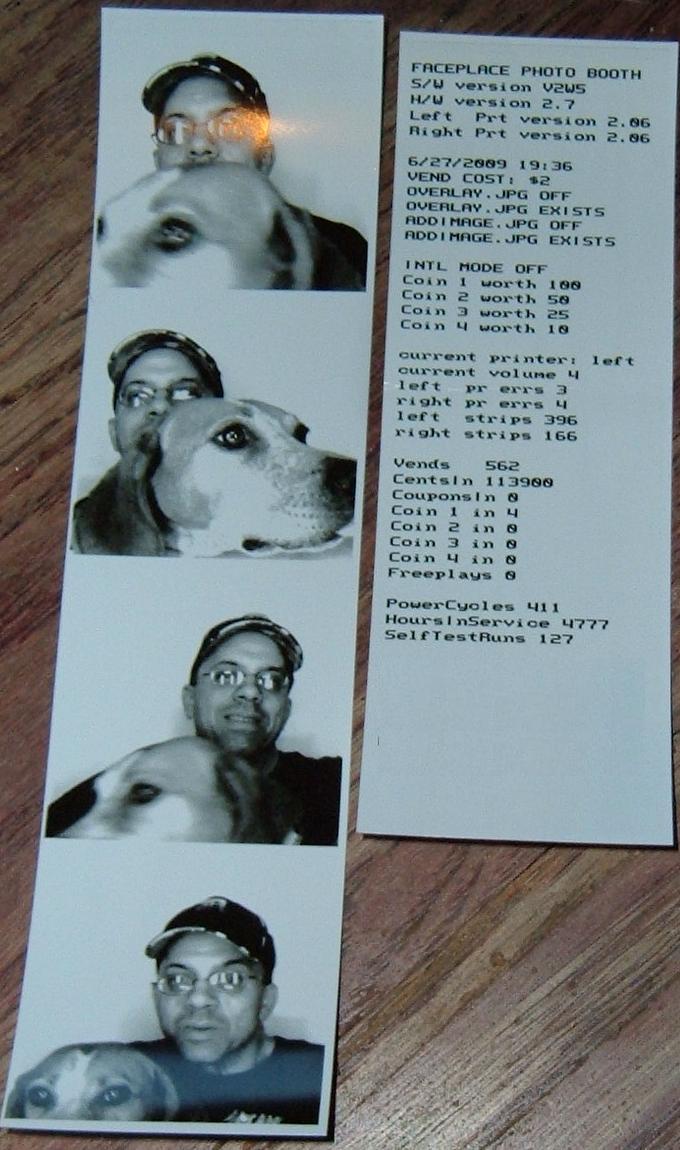
Note the right printer has its cover removed. It's hard to see, but the two top rollers are visible with the
paper going over TOP of the top two rollers. This is required or the printer will think it's out of paper.

The Polaroid thermal printer mechanism, paper cutter/feeder, and smartcard installed.
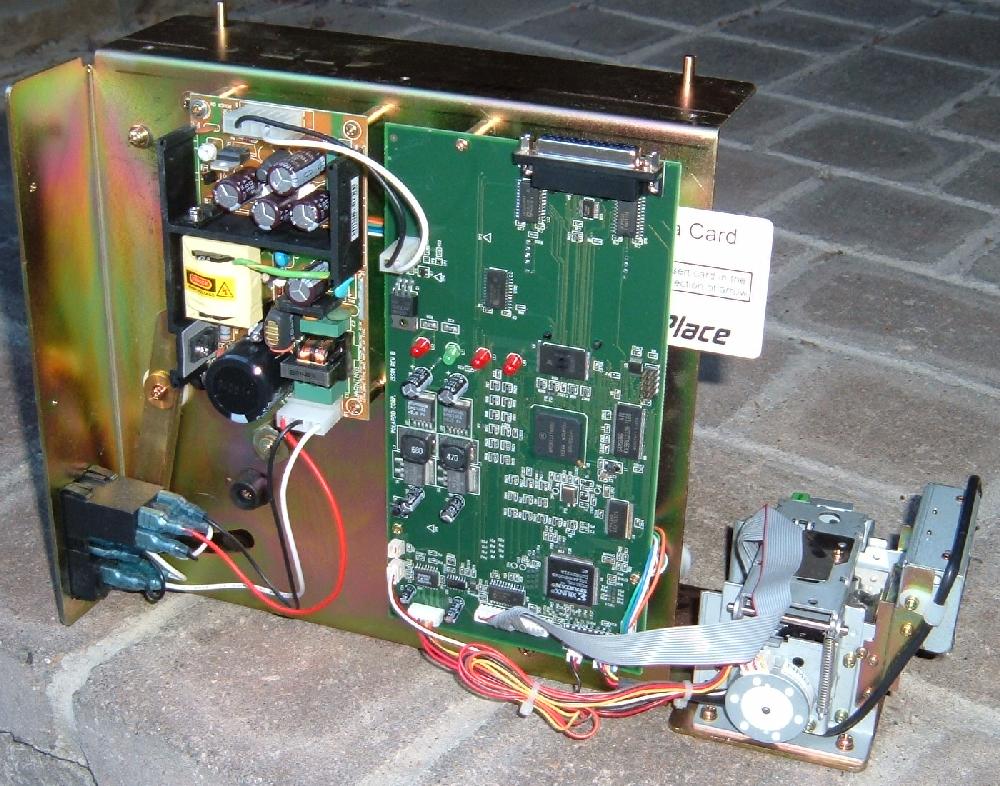
Blue arrow: the printer reset push button switch on the green boad's lower left side (below the 2 capacitors/transistors).

This pictures shows the correct way to feed film to the printer.
Blue arrow: this shows the optic switch which detects when the printer is out of paper.

|
* Email the collector cfh@provide.net * Go to the EM Arcade History index * Go to the Pinball Repair/History index |