
|
Bullseye, Table Tennis, Golf Champ, Dart Champ Description: Midway Wall Games, 1972. Midway made four wall games that were basically the same game, with different themes and art work (Table Tennis being the exception.) The EM guts are essentially the same (with some minor differences.) These included Midway Bulls Eye (the most common wall game), Dart Champ, Golf Champ and Table Tennis (though Midway Table Tennis was slightly different in scoring, and had a motor speed control.) Note these game were also available with a stand, if the location did not want to mount the game on the wall. And the Midway Bullseye game depicted Hank and Iggy as the dart players - these were nicknames for the company's co-founders!
Dimensions: each games' wall box is slightly different in size, with Bulls Eye being the largest,
and Dart Champ being the smallest. Golf Champ and Table Tennis are in the middle size-wise, and
have identical sized wall boxes. All four of these Midway wall game models are two player games *only*. There is no option to play as a single player - though I guess a single player could play themselves, holding both of the remote controls. The length of the game is determined by the score. Basically the first player past 50/60/70/80/90 points ends the game (operator selectable with a Jones plug change.) The exception is Table Tennis, where missed volleys are counted as a point for the opposing player (just like ping pong.) In this case, the game ends at operator adjustable score (5 to 9), with highest won volleys being the winner. Stock format for these games was *wired* remotes. If you paid extra, you could get the wireless remotes. The wireless setup had two remote control boxes (often missing or damaged) for each of the two players. They used RF (radio frequency) to communicate with the wall box. This board is easy to identify, as it has the exact same circuit on both sides of the board, which includes a round antenna choke. There is also a DC power supply with two diodes (half wave rectified) and a large blue capacitor. Some games (like Bullseye) have a third circuit board, where for example Golf Champ does not have that third board. On games that had wireless remotes, there are two plugs (one for each player) for the wired remote set up. Midway provided these connectors for both players if you wish to use hard wired controls, instead of using the RF wireless controls. Using old curly telephone or guitar cords for the wired, direct connecting momentary hand switches, works very well. Some folks have used inexpensive Amazon sold remote car starters, and wired this into the game for remote wireless control units (more info on that below.) Also the coin box was also separate, but that was wired directly to the wall box. Again the coin box can be abandoned too, and replaced with a credit and start button (mounted on the bottom or side of the wall box.) Again, like the wired remotes, there's a plug connector for the coin box with four wires. A black 12v wire, a common ground wire, and a credit wire and a start game wire. The 12v black wire was used for a coin lock out coil. The light bulbs for these games are 12v #1895 bulbs at .27amps each. Note #1891 (14v at .24amps) and #1893 (14v at .33amps) can also be used - there's no 6.3v #44 bulbs anywhere in this game. Also the game uses 70 to 80 of these bulbs! Converting to LED is not as easy as it sounds. Pinball LEDs have bridge rectifiers installed, so LEDs can be inserted either way (non-polorized.) But pinball LED makers don't make 12v LEDs with a Ba9s bayonette base... so you have to buy automotive LEDs. Which is fine, but these do not have bridge rectifiers installed, meaning they are polorized. So figure half of the lamp sockets Midway installed will be reversed, and your new LEDs won't work (unless you reverse the socket wiring.) Finally the score reels for these games used the 120v Midway motorized reels, as used in Midway games during this period. I highly suggest installing a Thermal switch onto the winding of the forward score reel motor. These are Klixon Thermal Temperature Switches 160f degrees #7AM020B5. They can be attached with electrical tape directly to the motor's windings. If the game is left in the middle of a game, and the motor heats, this device will turn off the motor. Or you can install a timer mech on the Lock relay, which kind of does the same thing. The relays in these games are all 12vdc. There's a small center tap 12v transformer and a rectifier board, converting the 12vac to 12vdc for all the relays using two large diodes (half wave rectified) and a 2000mfd capacitor. It's a good idea to replace that cap as it is 50 years old. Note there's some minor differences in the four wall games. For example, Bullseye had two distinct players (Hank and Iggy), with different graphics on the backglass. Where Golf Champ and Dart Champ had one player on the glass (though it was only available to play with two players.) Table Tennis is a bit different, and frankly, the most interesting of the four games. The left and right players hit the ping pong ball back and forth, and as they hit the ball accurately, the speed increases, making it more difficult to hit. A missed ball hit scores a point for the other player. Also there's a knocker coil that sounds for every successful table tennis ball hit. Golf Champ also had sound, ringing a bell if a ten point green shot was made. Dart Champ also had a bell, if a bullseye was made. Midway Bullseye had no sound at all. Misses on all games except Table Tennis were indicated with a "too soon" or "too late" graphic on the backglass. The Table Tennis game also had a Midway motor speed control circuit board. This made the flasher motor speed up as the players would volley the ping pong ball for longer times.
Free Play.
Midway Bullseye schematic is available
here.
If you have Midway Table Tennis, Bulls Eye, Golf Champ or Dart Champ for sale, please contact cfh@provide.net More specific information on Midway Golf Champ. More specific information on Midway Table Tennis.
Adding a Timer. I bought a timer board off Ebay or Amazon for less than $10 and found it works quite well. It powers at 12 volts (like the MP3 and Remote boards.) For the timer board use the power stream for the Lock relay power. This way, the timer board turns on right when a game is started, and counts down. After the set time, it Slam tilts the games, turning off power to the timer board, and of course ends the current game. I tried a couple different timer boards, and they both worked well. One was set to two minutes maximum, which is probably a bit short. The other was more programmable and had a nifty countdown LED, so went with 180 seconds on that board. Then after the set time (be it two or three minutes), (or players gets to game end), the game automatically ends. The timer relay's Normally Open switch is connected to the Vibration Slam switch. After 120 or 180 seconds, the timer board's Normally Open relay switch closes and slam tilts the Vibration switch, which ends the game. It works really well! The COM and CK leads of the relay are just connected to the slam switch lugs. And the VCC goes to the Lock relay's banded diode lug (12v), and GND to the Lock relay's non-banded diode lug.
Midway Table Tennis specifics. The motor speed board is very unique, using 2n5061 and c106 SCRs (like Bally -35 pinball games.) But the weird thing used is the Sigma 301T1-12B1 opto isolator. There are six of these, and they work in step with eleven 12 volt T3 style miniature incandescent light bulbs (about 16 ohms each.) Often these builbs either break at the solder point or burn out. If this happens, the game will not play properly. The light bulbs work with the Sigma 301t1-12b1 devices to trigger the SCRs, and varies the motor. This changes the ball volley speed in the game. If the board is missing or not working correctly, the game will not play.
|












Inside of a Midway Bullseye game:


Inside of a Midway Golf Champ game:


Free play on Midway Golf Champ and Table Tennis: using a green alligator clip wire to short the plasitc brown/white and cloth red/black wires.

Here's a different timer board (ebay) that is nice in that it has a countdown LED display for the time.
This one needs to be programmed as "P1-3" and set to 180 seconds. The relay has NO contacts that
connect to the Vibration Tilt switch, same as the other timer board. Also uses the MP3 power for this one too.
Works very well, but is a bit difficult to program. This timer version allows a wider range of game time.

The Midway Table Tennis motor speed control board.
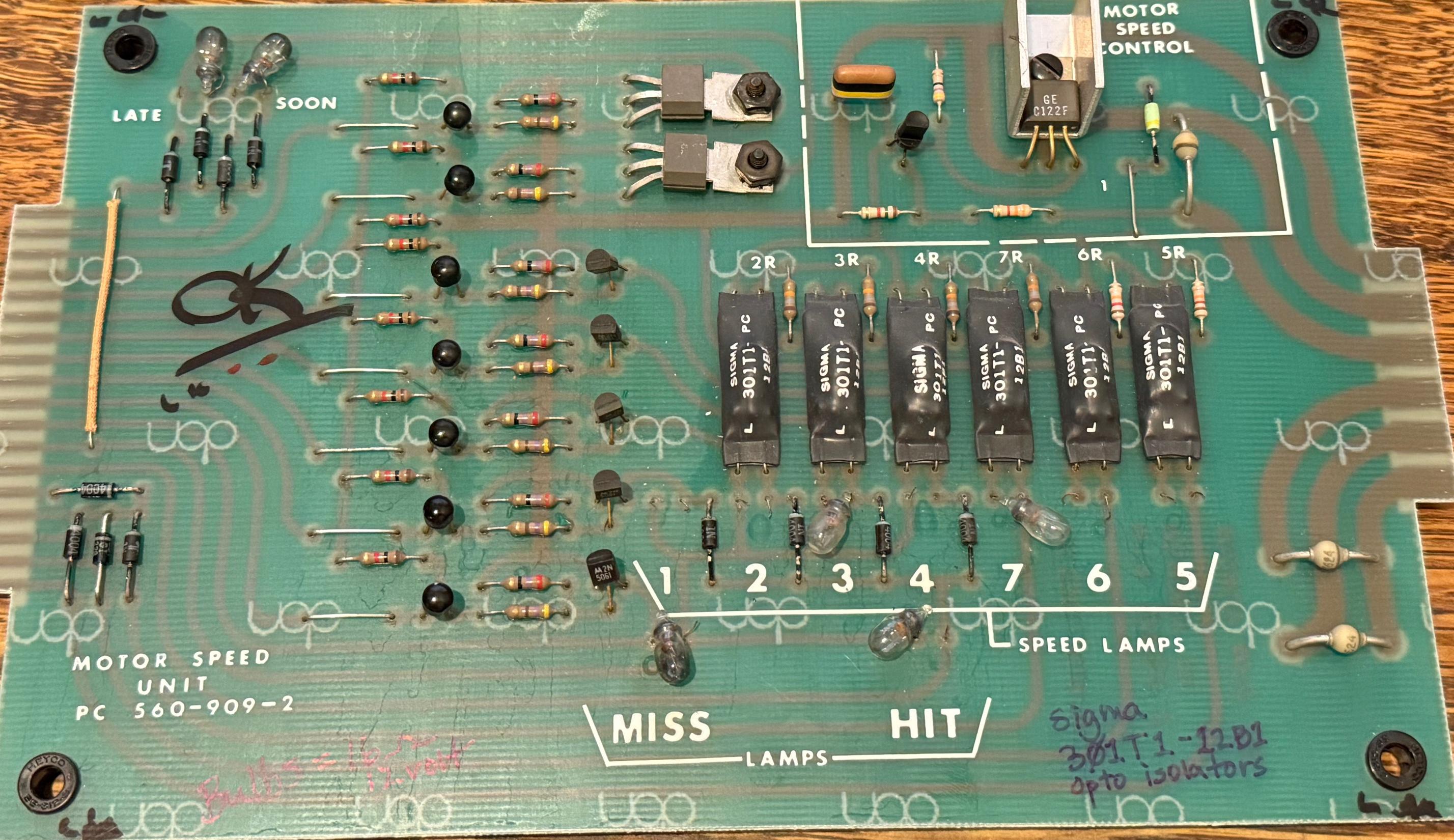
|
* Email the collector cfh@provide.net * Go to the EM Arcade History index * Go to the Pinball Repair/History index |